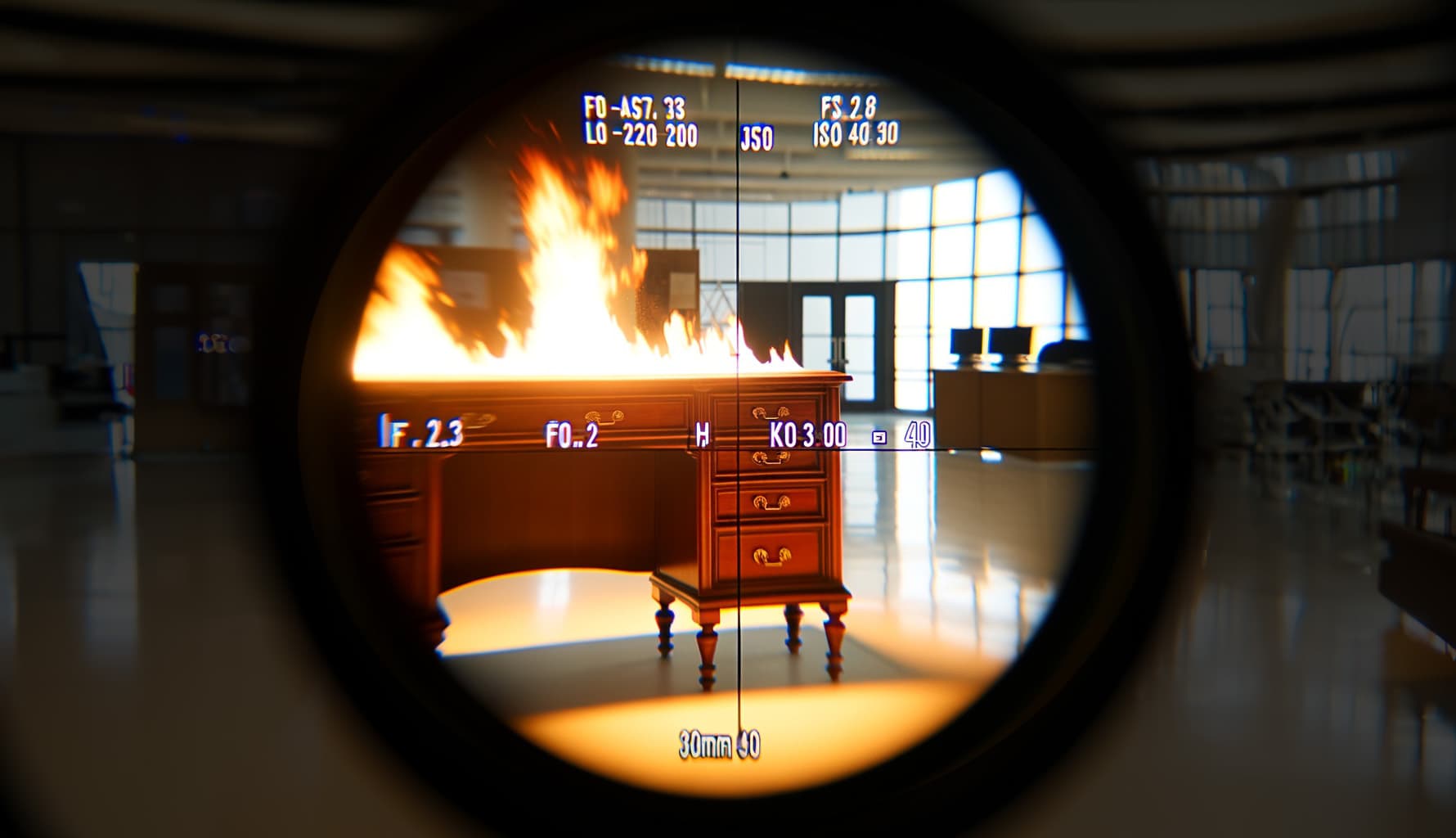
By: Debbi Silva
The 2024 release of QuickBooks Desktop brings a few notable updates and changes. As our accounting software of choice (due to its numerous advantages vs. QuickBooks Online), our team really knows QuickBooks of the Desktop sort.
We asked our accountants to highlight a few of the most important changes and updates in the 2024 version. Take note of them in their list below.
QuickBooks Desktop 2024 – End of the Line!
Probably the biggest announcement from Intuit in a long time is that Desktop 2024 will be the last version. Intuit has been pushing QuickBooks Online hard for years now and it looks like they have decided to force users to choose. Since Intuit supports their products for 3 years, users who upgrade before summer of 2024 will be able to use Desktop through the summer of 2027 before they have to make a change. At this point, anyone who wants to continue using QuickBooks will have to choose the Online option or upgrade to Enterprise. Most of our Desktop users are going the Enterprise route since we’re not fans of the Online experience. The current pricing for Enterprise is $1,410 per year if you don’t want to include payroll services.
The key takeaway is that anyone using a version of Quickbooks Desktop should seriously consider upgrading to the 2024 version to buy time, as well as decide what option best suits their business needs when 2027 rolls around. We feel the only reason not to upgrade to Enterprise now is simply cost; Desktop is cheaper than Enterprise so if the savings are of interest; defer the additional cost for 3 years. Still, $1,400 per year for something as important as accounting software isn’t a bad deal.
QuickBooks Desktop 2024 ~ Notable Features & Changes
-
ENHANCED INVENTORY MGMT: Inventory Stock Status by Lot Number
QuickBooks 2024 Enterprise features tracking of product inventory by lot or batch (ie. production runs, shipments, or other unique groups) to generate detailed reports with turnover, potential obsolescence, and COGS data.
Tracking financials by lot or batch can be particularly useful in industries where there’s a significant connection between the specific groups of products and financial transactions. Lot or batch-level financial analysis enables, to name just a few, analysis of profitability by batch, accurate COGs calculation, batch-specific inventory valuation and batch-specific expense allocation.
-
ENHANCED INVENTORY MGMT: Multi-Level Item Categorization
Inventory can be organized into multiple levels (up to four) using QuickBooks Desktop Enterprise. With the 2024 release, this multi-level category data can be accessed in the Lists features, includes a category “Find and Select” feature and can be used to filter certain inventory and sales reports.
These QuickBooks 2024 enhancements give businesses the ability to better organize their inventory data and generate reports that reflect the way the business is uniquely organized.
-
ENHANCED CASH FLOW FORECASTING: Cash Flow Real-Time Projections
Businesses can now anticipate cash flow to optimize cash flow strategies – in real time – plan for future investments and purchase and manage debt.
This new Cash Flow Planner report provides a 12-month view out for cashflow, based on historical transactions. This feature can help to identify potential cash flow shortages or surpluses (time to invest back in the business!) early on for data-backed financial planning.
Important note: none of our CFO’s have ever used QB cash flow forecasting but given the buzz we’re hearing, it’s something we will probably try out. Unfortunately, most cash flow forecasting that we see uses the GAAP statement of Cash Flow format which is, well, just hideous. Even us accountants don’t like to use it!
-
ENHANCED REPORTING: Interactive Dashboards & Customizable Visualizations
Interactive reports in QuickBooks Desktop 2024 enable drill-down functionality into specific data points and the ability to quickly change the way data is displayed, for a deeper understanding of trends and patterns. This interactive functionality enables the identification of anomalies, insights into the underlying drivers of financial results, and data-driven decisions.
The reports feature now incorporates additional customization of charts, graphs, and other visual elements to enhance the presentation of financial data. This visual customization makes it easier to see key trends, patterns, and outliers in financial data. Additionally, key performance indicators (KPIs) can be incorporated into reporting to track progress against goals.
-
ENHANCED DATA SECURITY: Quickbooks Desktop 2024 upgrades from AED 128 to AES 256-bit encryption, among other data protection and data recovery enhancements.
256-Bit Encryption: 256-bit encryption is a highly secure standard that protects sensitive information from unauthorized access. This advanced encryption ensures that financial data is safeguarded even if devices or systems are compromised.
Enhanced Login and Sharing Security: To prevent unauthorized access to company files and protect data from cyber threats, the 2024 software enhances multi-factor authentication, password complexity requirements, and secure file sharing protocols. For company files with sensitive Personally Identifiable Info (PII) data, a complex password must be set.
Data Backup and Recovery: Robust backup and recovery mechanisms are provided, ensuring that businesses can restore data in the case of accidental deletion, system failures, or cyberattacks. These improvements minimize data loss and business disruptions.
-
QUICKBOOKS BILL PAY: The BILL or Bill Pay by Melio QuickBooks deep integration experience will no longer be supported and will be replaced by QuickBooks Bill Pay.
At this point, most of the following segment is for QB Online bill pay users only, but knowing how slow QB is to update their customers and their general lack of communication, we felt it necessary to include this as it might not be much longer before this begins to happen in Desktop too. All users should be aware of potential future bill pay issues if using BILL or Melio integrations.
If you’re using the current BILL or Bill Pay by Melio integration with QuickBooks Desktop, you’ve probably already been notified about this by QuickBooks (in a series of somewhat confusing email notifications). If you were using Bill Pay by BILL, you’ve noticed the integration already ended. If you’re using the Melio integration, this integration will end in phases (starting in December of 2023). You should be notified ahead of time when this integration will end for your specific business.
Please note that this service is not being retired altogether. The sync and integration with QuickBooks will remain, but the deep bill pay experience inside of QuickBooks will be retired. This means that the bills will need to be paid and managed by logging into Melio outside of QuickBooks. Additionally, the external BILL app and experience will remain unchanged. Businesses that currently use the deep integration will need to transition to QuickBooks Payments or another payment solution if they would like to pay bills inside of QuickBooks.
-
INTEGRATION IMPROVEMENT: ENHANCED API
QuickBooks has recognized the need for businesses to integrate QuickBooks with more third-party apps. QuickBooks 2024 introduces enhancements to the APIs for developers, allowing businesses to more easily customize and build these integrations.
-
SEARCH IMPROVEMENT: List Search Bars
QuickBooks Desktop 2024 introduces search bars to lists including the memorized transaction list, payroll item list and fixed asset item list. This feature speeds locating specific items or transactions. The list search was previously available in other parts of the accounting software, but its availability within these lists is new.
-
UX IMPROVEMENT: No More Background Update Pop-Ups!
QuickBooks 2024 still provides the user with information about system updates. However, viewing them is now a self-service experience, accessed in the notification toolbar, rather than a disruptive ‘pop-up’ experience.
UX IMPROVEMENT: No More Unexpected Closing When Date Filtering
In the 2024 release, QuickBooks Desktop should no longer close unexpectedly when filtering by any date field and set custom columns in reports.
We’ll be releasing more content in 2024 to help QuickBooks Desktop users understand more about when and how QuickBooks Desktop will be phased out, options and what steps to take next. Until then, if you have any questions or need professional help planning for this change, don’t hesitate to reach out to one of our business advisors.

QuickBooks Desktop is Going Away
Should I migrate to QuickBooks Online or Upgrade to Enterpise? Get a customized plan from our experts.



