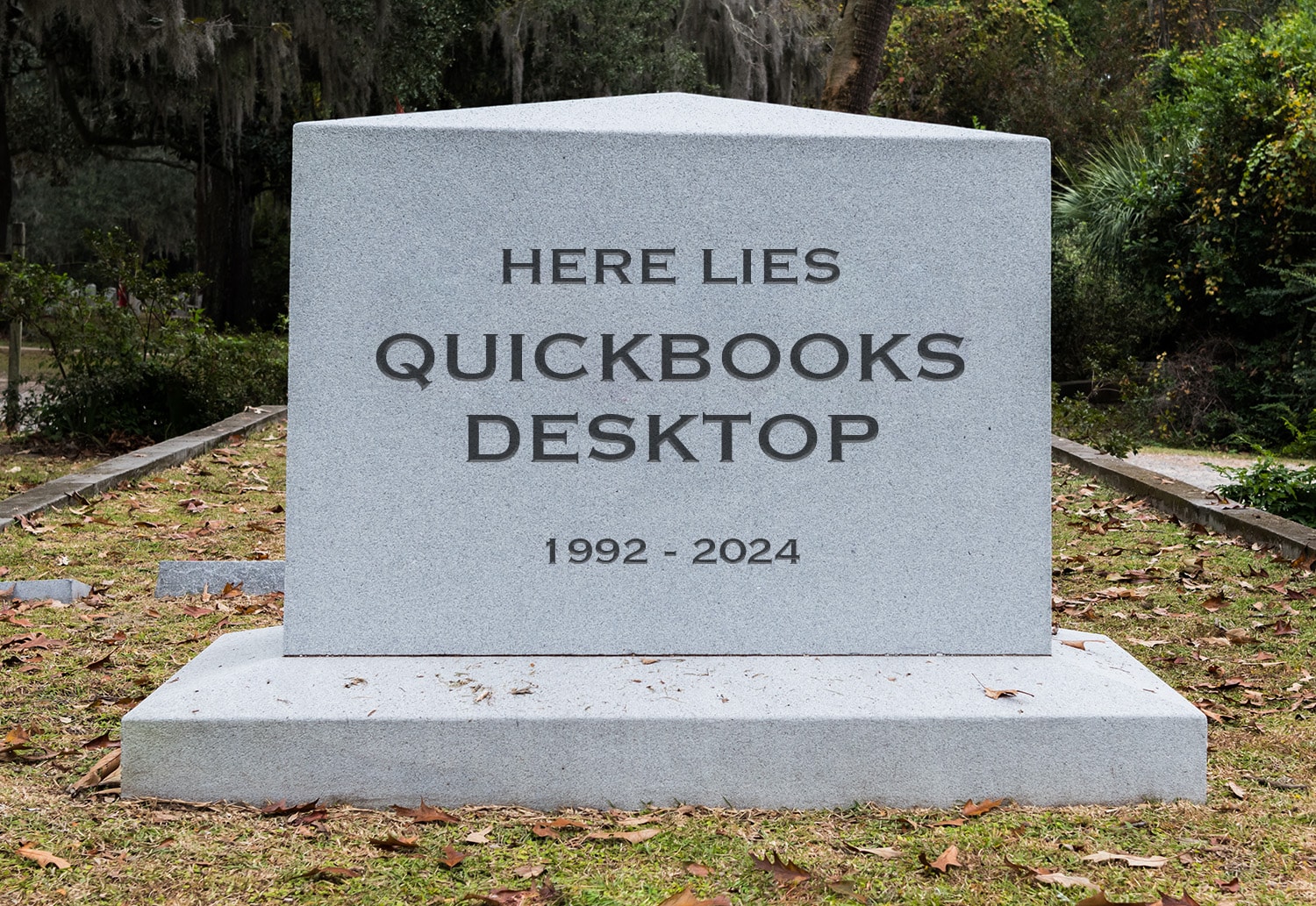
Heard the buzz about QuickBooks Desktop being phased out, but aren’t sure what that means for your organization? Our Lucrum QuickBooks experts weigh in on some of the most frequently asked questions around Intuit’s big announcement. Have your own questions regarding the eventual sunsetting of QuickBooks Desktop products not covered below? Reach out to our accountants here and we’ll add it to the list.
Q: Is QuickBooks Desktop really being phased out?
A: Yes. In the fall of 2023, QuickBooks sent out email notifications to users that 2024 will be the last version of QuickBooks Desktop users. After July 31, 2024, Intuit will no longer sell the product to new users. It is important to note that QuickBooks is not sunsetting the product on this date, it is simply a “stop sell” date.
There is one exception – QuickBooks Desktop Enterprise will not be retired and Enterprise customers and accounting firms can continue to purchase QuickBooks Enterprise subscriptions after the July 31 date.
Q: Why is QuickBooks Desktop 2024 being retired?
A: Intuit is focusing its efforts on developing its cloud-based accounting solution, QuickBooks Online. The company believes these solutions offer greater flexibility, security, and scalability for businesses of all sizes. While we respect Intuit’s decision to go this route, our team does still prefer the Desktop version of QuickBooks for our clients for its distinct advantages.
Q: How long will QuickBooks Desktop be supported?
A: QuickBooks supports new products for 3 years. Thus, businesses on the 2024 version of QuickBooks Desktop will be supported through the summer of 2027. Existing QuickBooks Desktop subscribers can continue to renew their subscriptions after July 31, 2024. Intuit will continue to provide security updates, product updates and support for existing subscribers in the interim.
Q: What if I am not on the most recent QuickBooks Desktop version (2024?)
A: QuickBooks Desktop users not on the 2024 version may want to consider upgrading to the 2024 version to buy more time before they need to migrate or upgrade. Otherwise, the timeline for these organizations will be shorter (3 years after product release). QuickBooks Desktop 2021 users have a fast approaching deadline of May 31, 2024. If not upgraded by this deadline, these users will not have access to technical support and will not receive patches and updates.
What are my options since QuickBooks Desktop is going away?
A: There are a few options:
- Continue using QuickBooks Desktop 2024: Existing users can continue to use the software, but should look at moving to another solution before end of support in the summer of 2027.
- Migrate to QuickBooks Online: Existing QuickBooks Desktop users can migrate their accounting instance and files to QuickBooks Online.
How Hard Is It To Migrate To QuickBooks Online? In some cases, this migration could take less than one hour, however, the more complex the company file, the longer the migration will take. QuickBooks does offer a migration tool to support customers with this process and no-cost support for help with the move.
- Upgrade to QuickBooks Enterprise: QuickBooks Enterprise is a more powerful accounting solution for businesses. It increases visibility via advanced reporting and offers more control and customization. Enterprise also features more advanced tools for inventory management and job costing.
How Hard Is It To Migrate To QuickBooks Enterprise? Upgrading to QuickBooks Enterprise is done by exporting the company file in QuickBooks Desktop Pro, then opening or restoring the Company inside of QuickBooks Desktop Enterprise. It is best to do this process after-hours to avoid business disruption.
Important: Once you move your company file to Enterprise, you cannot open it in QuickBooks Pro or Premier. Make sure to back up your company file.
Once you move your company file to Enterprise, you cannot open it in QuickBooks Pro or Premier
Q : What do the QuickBooks Pros at Lucrum recommend I do?
A: Unfortunately there is no one-size-fits-all answer; this will depend on the business and its unique needs. Pricing may also come into play, including whether or not payroll services are needed.
While QuickBooks Online brings some advantages related to its cloud-based deployment (remote accessibility, compatibility with other apps, etc.), it is still lacking in some critical functionality that accounting professionals and businesses need for informed financial decision-making.
Reporting and customization are two of the biggest advantages of the Desktop variation. Read more about the differences between Online and Desktop in our article: “Advantages of QuickBooks Desktop vs. Online” to learn more. For those reasons, we recommend taking the time to make a comprehensive comparison of your business needs with the feature offerings of the remaining choices. If your business needs assistance with CFO level decisions like these, reach out to Lucrum. Even in this ever-changing environment, we can help you have Confidence in the Numbers.

QuickBooks Desktop is Going Away
Should I migrate to QuickBooks Online or Upgrade to Enterpise? Get a customized plan from our experts.


QuickBooks Desktop is Going Away
Should I migrate to QuickBooks Online or Upgrade to Enterpise? Get a customized plan from our experts.


Should I Use The Same Company for CFO and Bookkeeping Services or Keep Them Separate?
by Lucrum Staff Is your company considering outsourcing fractional CFO and bookkeeping services to two different companies? Using a single provider for …

Do I Need a Fractional CFO, Interim CFO or Part-Time CFO? What’s the Difference?
by: Lucrum Staff As a business scales, it reaches a point where more financial expertise is needed than existing resources can provide. …

When To Politely Turn Down A New Business Opportunity
By: Jeff Heybruck New business opportunities are, for good reason, exciting. But wise business leaders are able to take off the rose-colored …
