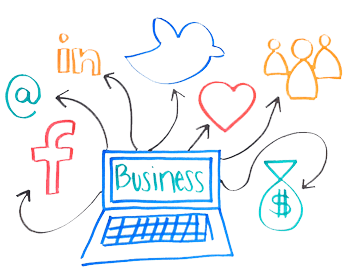
People tend to fall into one of two camps when it comes to the combination (or not) of business and personal on social media. Some believe “you are your brand,” and therefore, presenting a personal side of life to business associates is a step in the relationship process that may be good for business. Other people are against it because they don’t want to bore friends with business issues, and/or they’re more private about their personal life details.
Taking a business perspective
Business owners are the face of the business. They decide how they present themselves via social media, knowing that customers and potential customers may ‘check them out’ before doing business together. Beyond a personal decision, the owner or owner’s representative may also use social media in making hiring decisions. Employers can find out about a candidate from public sources. For example, information about a person’s character may be evident, and whether the candidate telling the truth or lying about qualifications or a former employer. The information may also create a positive impression that indicates a good fit with company culture, professional image, or favorable words that others post about the candidate.
Job Seekers need to take the approach that anything they post online or on apps such as Instagram can probably be found by a potential employer. An online presence can literally make or break a job opportunity.
LinkedIn is probably best known for being a “strictly business” social media portal and for the most part, is pretty good about keeping to that side of the equation. However, as described above, the business/personal line is blurry and depending on which camp the user falls into, determines what each feels is a relevant post. Recently, when a personal type of posting appears, hardcore LinkedIn-ers will call out the offender with a “this belongs on Facebook” comment.
Developing a personal social media strategy
Harvard Business Review did a study and wrote an article about how people position themselves online. There are four basic categories:
- Open – People who value transparency and authenticity above all tend to post whatever comes to mind, regardless of who will see the information.
- Audience – Those who care about who sees specific information may focus on keeping professional contacts on LinkedIn, as opposed to becoming a Facebook friend. They have control over what they post to each audience.
- Content – People who accept all invitations may find themselves in a position of self-monitoring all posts to create a certain image.
- Custom – Creating different lists for posting, as indicated below, provides the opportunity to manage what information is viewed by specific audiences.
Separating business and personal on Facebook
Most social media platforms have ways of segregating lists of people that can view posts. As an example, here’s how to group Facebook ‘friends’ by lists. Posts may then be directed to either list, business or personal.
- Log into Facebook and go to the Home page.
- From the left column, locate the section on Friends and click on More, which is just to the right.
- At the top right of this Friends page, click the button called Create List.
- Create two lists: one labeled Business and one labeled Personal (or other lists that are appropriate).
- Click the ‘Create’ button and it will then ask to add friends.
- Click that button and select the friends for to each list. In some cases, friends will be on both lists, and that’s fine.
- To post an item, decide which list will see the post. Private events like birthdays, weddings, parties, and grandbabies may be best for the personal list. Pitching a new product, promotion or work announcement is appropriate for the business list.
- Enter the post as usual and locate the Custom button to the left of the blue Post button.
- Select the list of friends that will see this post.
- Then click Post. Done!
Facebook business page
Another option is to create a separate page for business where there’s an opportunity to brand the business and establish business relationships with special offers, news, or promotions. Facebook has a site that helps businesses optimize their page(s) and develop ads that drive traffic.
Social media is unavoidable in our world. Be aware and take steps to manage perception for both personal and business. It’s also best to remember that once posted, information is online forever. Don’t post things you wouldn’t want your mother/father/pastor/client/etc. to see.



